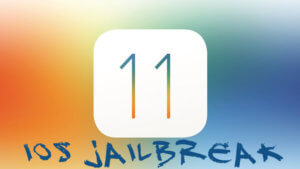THINKROLLS: KINGS & QUEENS
If you have children and you have experience finding a good game for them then you would recognize the Thinkrolls series of games. All the games in the series are very educational and fun to play for children but this installment of the game is the best yet. The goal of this game is that you will need to clear out a pathway so the rotund hero can keep moving forward without having to stop through a massive maze. Children will learn how to work with all kinds of contraptions, like gears, bridges, hatches, etc and figure out their practical applications.
TOCA NATURE
Toca Nature is a great game to teach your young one how to plan a structure and build it to for any reason. Players can build hills and dig channels for rivers and lakes, without actually having to get into the dirt. your children will Plant trees, whereupon rabbits, bears, fish, and beavers start mooching about their respective habitats. this teaches your young ones a lot about wildlife and improvising.
ENDLESS ALPHABET
Endless Alphabet is a great way to start teaching your kids about small words and how a group of letters makes a word. Endless Alphabet will encourage your kid to complete the word by putting the right alphabet in place and it will display an amusing animation everytime your kid completes a word.
METAMORPHABET
Metamorphabet brings a new way to teach your little one about alphabets. The old ways are getting out of sync but Metamorphabet does a good job at keeping the interest of your child with beautiful and interactive animations explaining every letter.
SAGO MINI FRIENDS
Teach your kid how to live with your neighbors using this interactive game. The character is living in his house and can interact with its neighbors and play mini games with them.