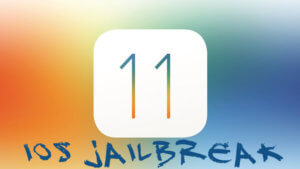
As you know, Apple has rolled out the developer version of iOS 11 operating system for all iOS users who have developer account. You can test out the new iOS 11 on your apple device using a developer account but I would not recommend installing the iOS 11 on your primary device as it is prone to many bugs and glitches and you can lose your data or battery life of you phone.
It has not been one week since the latest iOS 11 beta was released and jailbreaks are already being developed by various developers. There are two methods right now to jailbreak iOS 11 devices, both are explained below.
Method 1 – Using Safari Browser
- Launch Safari browser on the iOS device you want to jailbreak.
- Tap here to go to yalu jailbreak website and find the up arrow on their homepage. The location of the arrow may vary from device to device.
- Now tap the “Add to Home Screen” option when you press the up arrow button
- Rename the app icon Yalu and tap on Add button to add it to home screen
- Close safari browser and open homepage of your iOS device, you will be able to see the Yalu app icon.
Method 2 – Using Yalu Jailbreak
Yalu Jailbreak is the only working jailbreak method right now which can help you jailbreak some of the iOS 11 devices out there. However, Yalu Jailbreak can not be directly installed on any apple device running on iOS 11,\ you will need to side-load it using Cydia Impactor and you will also need a valid Apple ID to go through this process, you can use a dummy ID to use here too. Please be aware of the fact that Yalu is semi-untethered jailbreak utility and you will need to reactivate it whenever you reboot your iOS device.